Prerequisites: Having a valid AWS Account (Follow the step in this link to create an AWS Account) How to Sign Up for a new Amazon Web Services Account
Login to the AWS management console (https://console.aws.amazon.com/) with our IAM user
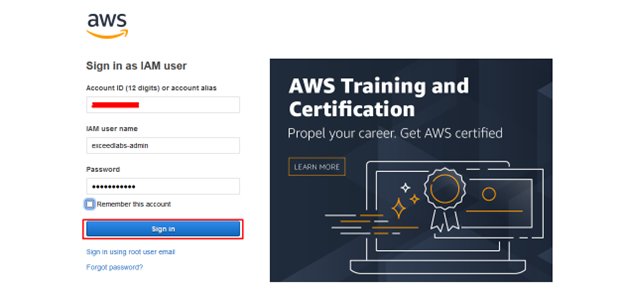
In the search bar type IAM / Select IAM
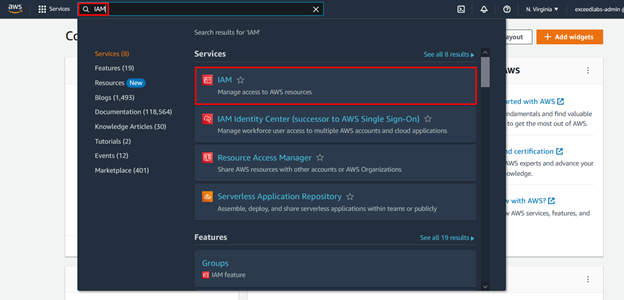
Click on Add MFA for the user
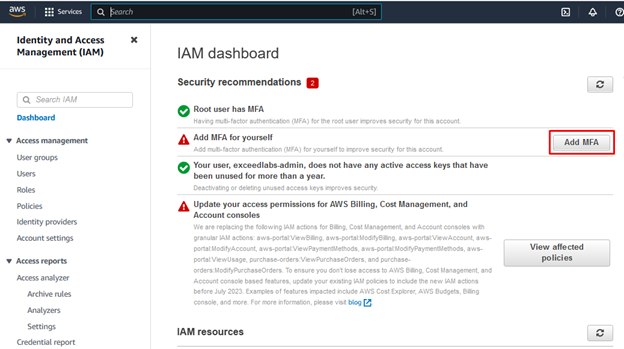
Click on Assign MFA to the user
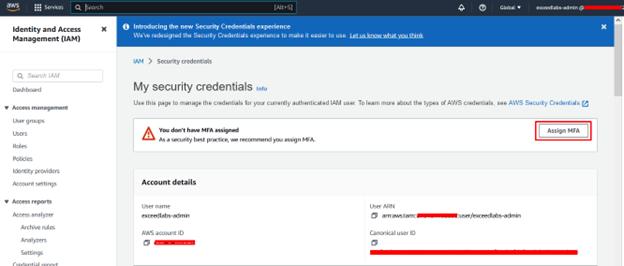
Enter the device name / Select MFA device / Click Next
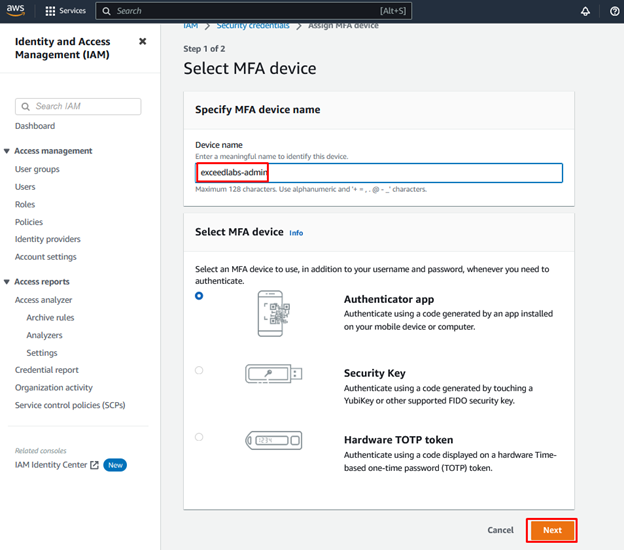
Setup device / Click on Show QR code / Scan QR code on your Authenticator App
Enter the MFA code 1 and MFA code 2
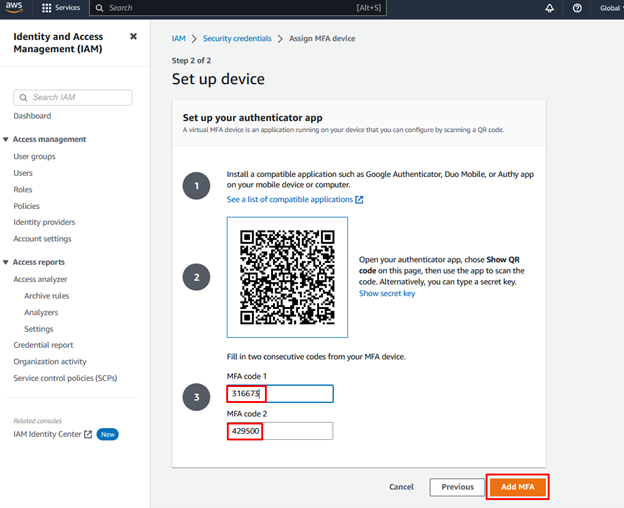
Confirm that the device is configured
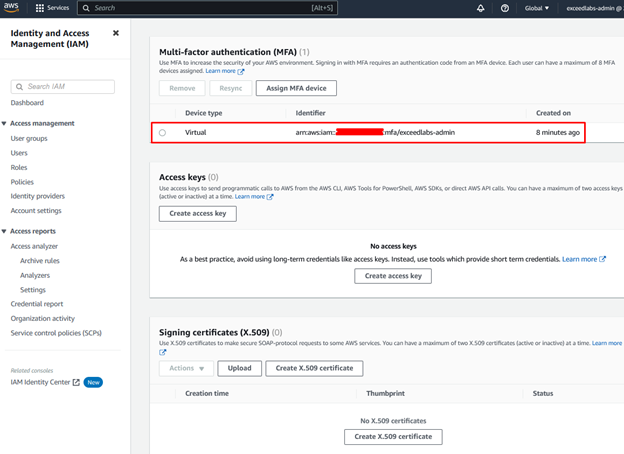
Sign out and Sign in again to validate the activation of MFA on this account
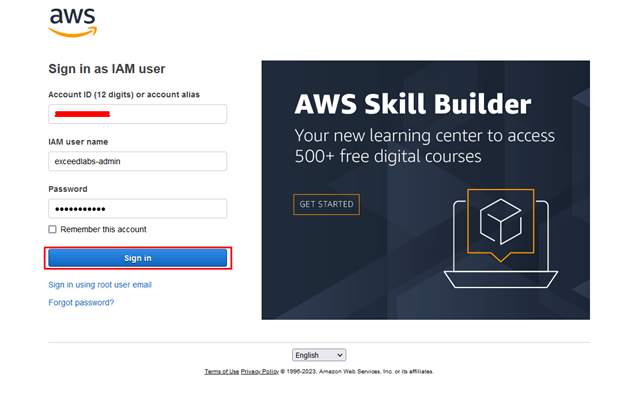
Enter the MFA Code / Click Submit
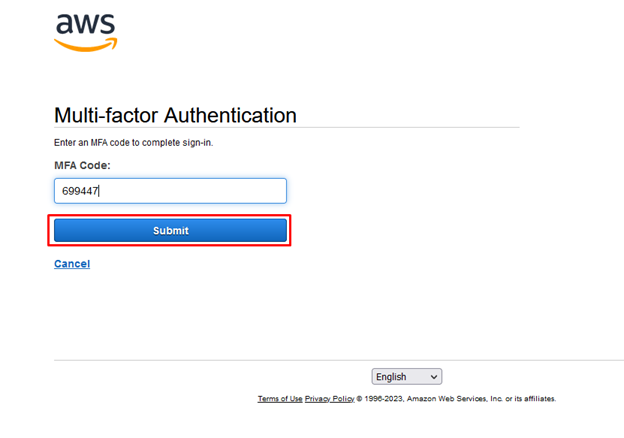
Confirm you have access to the IAM dashboard, and that MFA is active for the user
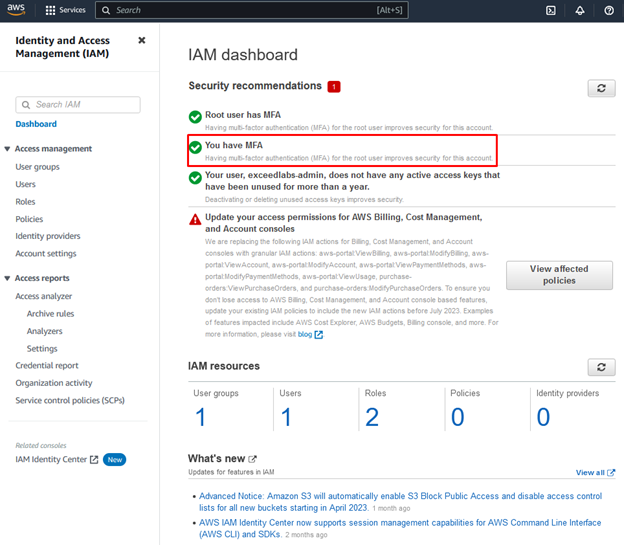
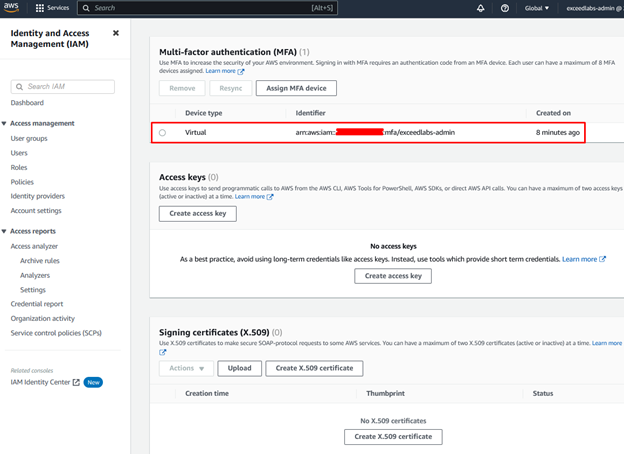
Leave a Reply