Amazon CloudWatch can help you monitor the charges on your AWS bill by sending you email alerts when charges exceed a threshold you define. Once you update your preferences in the Account Billing console, you will begin receiving Amazon CloudWatch metrics that reflect your month-to-date AWS charges. Then, you can create a billing alarm by specifying a spending threshold and an e-mail address to notify. Learn more about billing alerts
Prerequisite: Having a valid AWS Account (Follow the step in this link to create an AWS Account) How to Sign Up for a new Amazon Web Services Account
Open the page: https://aws.amazon.com/account/
Click on Sign in as the Root user
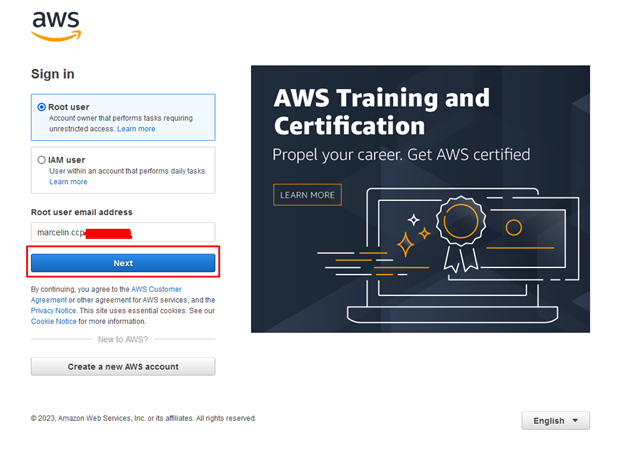
Notes: Only the Root user have access to your billing information
Be sure you are connected to the US North Virginia region
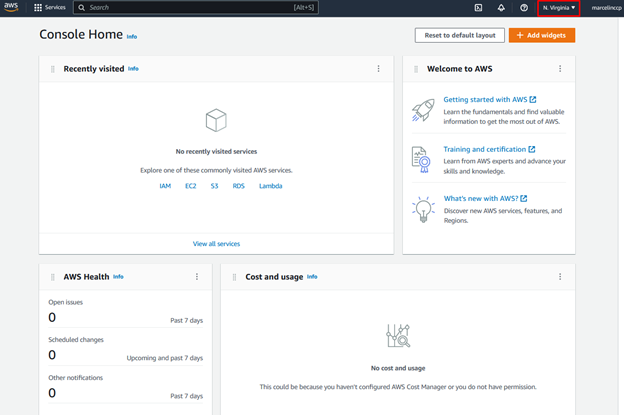
Select Billing Dashboard on your account name
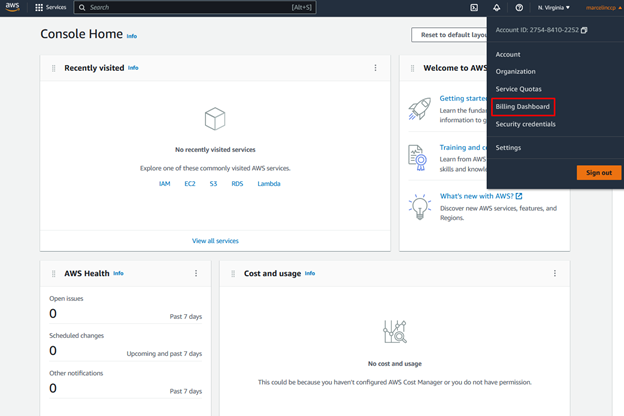
Select Billing preferences
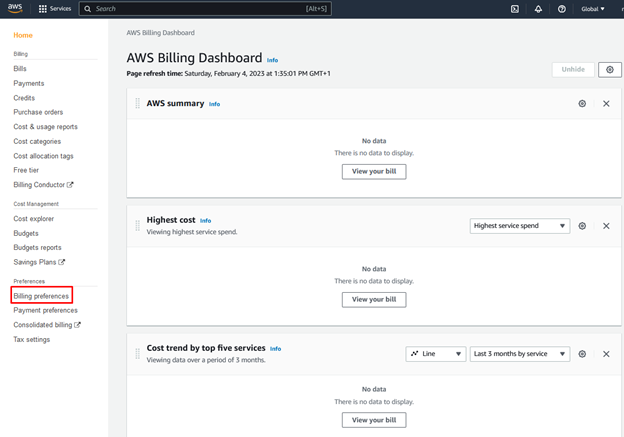
Check Receive Free Tier Usage Alerts and Receive Billing Alerts / Click Save Preferences

Type Cloud Watch in our search bar
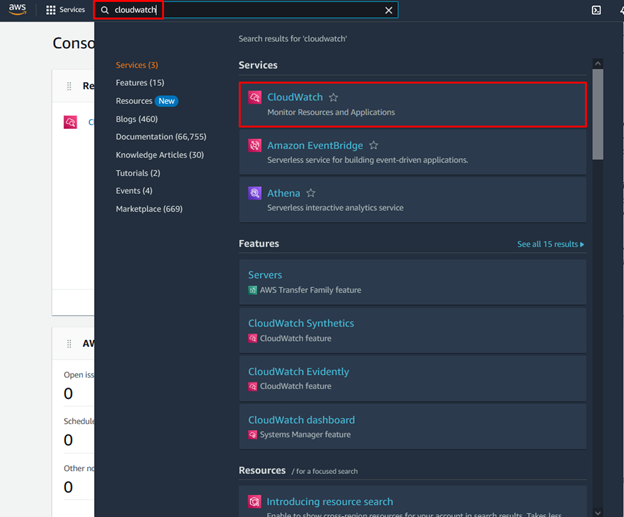
Select Billing
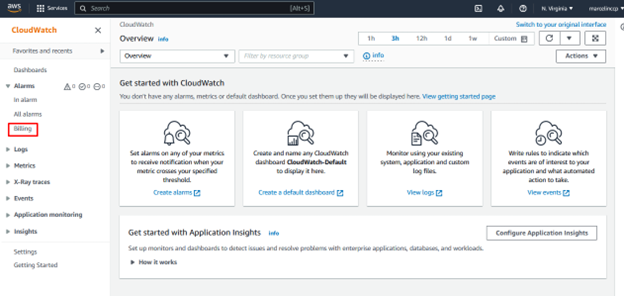
Click Create alarm
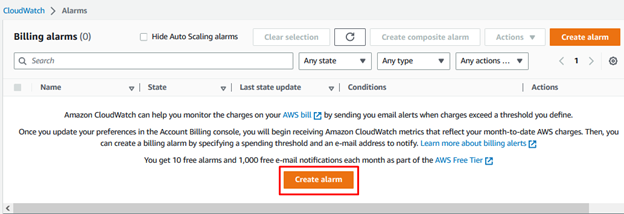
Specify metric and conditions / Click Next
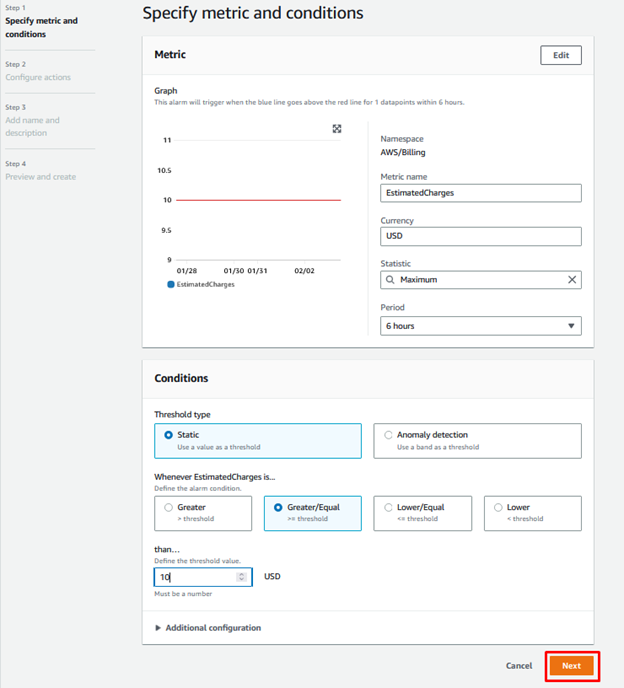
Select Create a new topic / Enter the topic name and email endpoint / Click on Create topic / Next
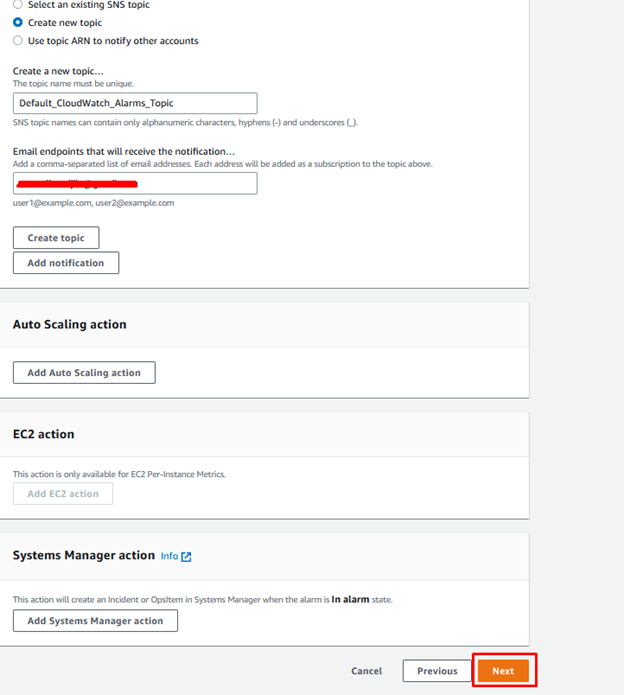
Notes: Go to your email subscription and confirm your topic creation
Enter Alarm name / Click Next
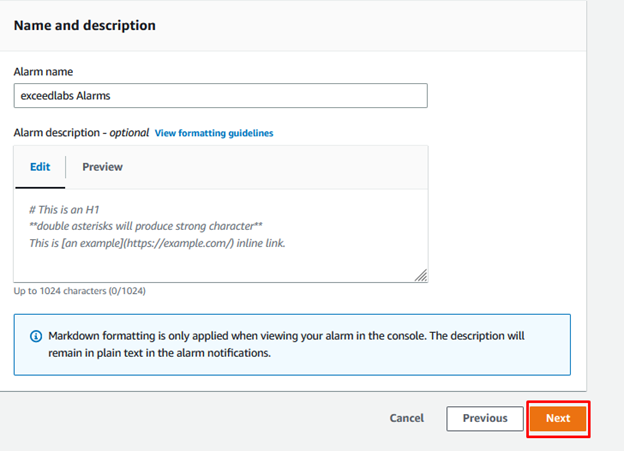
Review your alarm parameter and click Create alarm
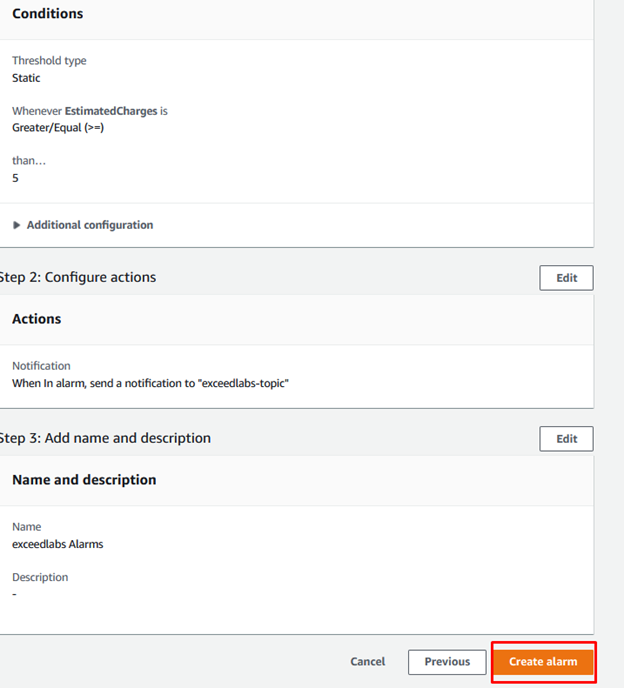
Open your email and confirm the Subscription
Credit: Azeez
Leave a Reply